10 Tips to Improve Slack Customer Support
Slack is great for improving collaboration and communication. It can also be an incredible platform for improving customer support. Here are 10 tips to improve customer support through Slack.
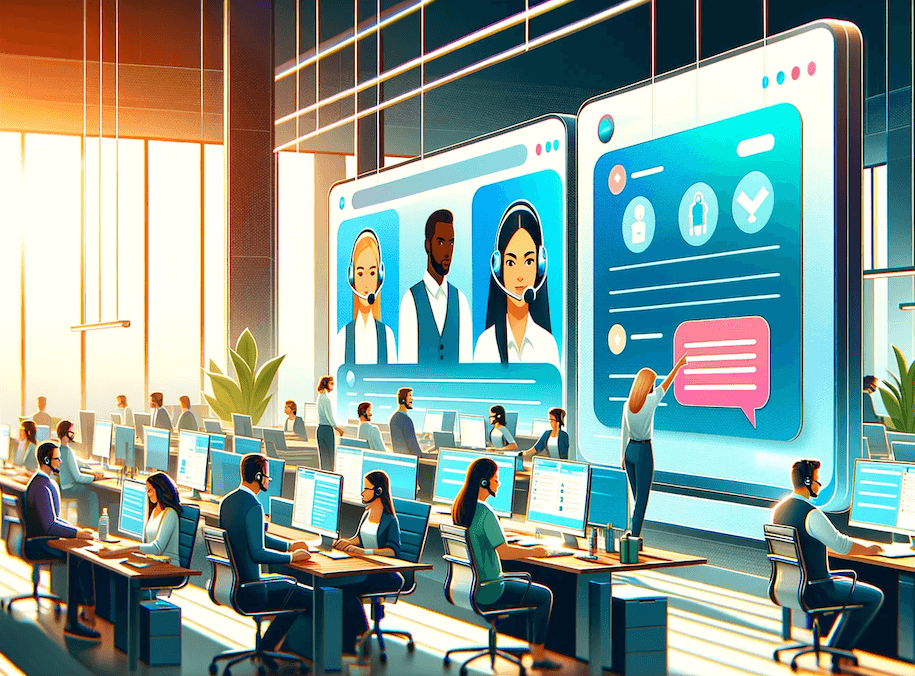
Efficient customer support is key to building and maintaining a strong customer base.
Slack, known for its robust collaboration and communication capabilities, can also be an incredible platform for enhancing your customer service experience.
Wondering how to use Slack for customer support? Here 10 tips to improve customer service through Slack:
Tip 1: Integrate with Customer Support Tools
Slack's true power in customer support lies in its ability to integrate with various customer support tools and software.
Integrating your Slack instance with tools like Zendesk, Freshdesk, Help Scout, or Jira can streamline your support processes. Your team will be able to access, manage, and create customer queries directly from Slack.
This not only saves time but also keeps all your customer interactions in one place.
Tip 2: Create Dedicated Channels for Customer Queries
Organize your Slack workspace by creating dedicated channels for different types of customer queries.
For instance, you could have dedicated channels for technical support, billing issues, and general inquiries. This ensures that the most suitable team member answers each question.
A common strategy for using Slack for customer support is to create a shared channel with each customer. Invite appropriate account managers and CSMs to each dedicated channel, and escalate to other team members as need be.
Tip 3: Deploy a Chatbot in Each Customer Slack Channel
Implementing chatbots can significantly improve response times.
Some chatbots can provide instant answers to common questions. Other chatbots can gather preliminary information before a human agent takes over.
Some generative AI chatbots, like Gleen AI, can train on your knowledge base. You can add Gleen AI to an unlimited number of customer-specific Slack channels.
Gleen AI will provide relevant and accurate responses and escalate to live agents when necessary.
Tip 4: Train Your Team for Slack Support
Customer support on Slack requires your team to be well-versed with its features and best practices.
You should conduct regular training sessions on how to use Slack efficiently, handle customer queries, and utilize integrations
These training sessions can greatly improve the quality of support provided.
For example, any Slack channel with a member outside the company to have "EXT" in the name of the Slack channel itself. You should then train employees to be especially careful when posting to any channel that has "EXT" in its name.
Remember: a collaboration tool is only as good as the team using it.
Tip 5: Monitor and Analyze Customer Interactions on Slack
Always monitor the interactions happening on Slack to gauge customer satisfaction and agent performance.
Use Slack's analytics or integrate with a third-party analytics to track response times, resolution times, and customer feedback.
This data is invaluable for making informed decisions to further enhance your customer support.
Tip 6: Personalize Customer Interactions
Personalization can go a long way in enhancing customer experience.
Utilize Slack's features to add a personal touch to your conversations. Address customers by name, and make sure that your support agents review Slack conversation histories. This not only saves time but also prevents the customer from needing to repeat themselves.
Another form of personalization is to make chatbot interactions customer-specific.
For example, many software customers often have customizations or a set of company-specific configurations.
Above and beyond software, companies may have customer-specific services, pricing, distribution arrangements.
Leading Generative AI chatbots like Gleen AI can trained on customer-specific knowledge bases, creating customer specific chatbots.
You can then add those customer-specific chatbots to shared Slack channels. Those chatbots can then provide customer interactions that are highly personalized for the customer.
Request a demo of Gleen AI now.
Tip 7: Encourage Team Collaboration & Ownership
One of Slack's greatest strengths is team collaboration.
For complex customer issues, encourage team members to collaborate in threads or private channels.
At the same time, one of the potential pitfalls of a team structure is a lack of ownership.
This could result in delayed responses to a customer's Slack post because everyone assumes someone else will respond.
Encourage teamwork, but make sure someone is responsible for:
- Monitoring a customer-specific Slack channel
- Ensuring timely responses to customer questions in Slack
- Escalating customer issues as need be.
- Ensuring resolution of customer issues
- Identifying someone else to cover when s/he is not available or out of the office.
Tip 8: Set Up Notifications and Reminders
Avoid missing out on urgent customer queries by setting up notifications and reminders.
You can customize Slack to send alerts for all new messages. Or, you can customize Slack to send alerts only when customers use specific keywords.
This ensures the prompt response to important customer messages, improving response time.
Tip 9: Regularly Update Your Knowledge Base
As your product or service evolves, so should your support.
Regularly update your knowledge base and ensure that it’s accessible to your support team via Slack. This helps in providing accurate and up-to-date information to customers.
If you deploy a chatbot in your Slack channels, make sure to keep the chatbot's knowledge base updated. Some leading chatbots like Gleen AI can automatically update their knowledge bases. Gleen AI can also automatically ingest updated knowledge from Slack channels.
Tip 10: Seek Customer Feedback
Make it a point to seek feedback from your customers about their support experience.
You can send follow-up messages or NPS surveys directly within Slack.
Customer feedback is crucial for continuous improvement and helps in identifying areas that need attention.
Conclusion
Slack as customer support, when used effectively, can be a powerful tool.
With the integration of the right tools, regular training of your team, Slack can significantly enhance your customers' experience.
Keep in mind, you can integrate a generative AI chatbot like Gleen AI into your Slack instance with a push of a button. You can:
- Deploy Gleen AI on any number of Slack channels.
- Train Gleen AI on customer-specific knowledge.
- Radically decrease response time and improve customer satisfaction.
- Deploy Gleen AI on all your other customer support channels, including live chat support, email support, text and SMS support, Discord support, and social media support.
- Integrate Gleen AI, not just with Slack, but with the rest of your customer support stack as well.
Here's a video of how easy it is to integrate Gleen AI with Slack:
Most importantly, Gleen AI doesn't hallucinate. Here's a video of Gleen AI vs. an Open AI GPT trained on the same knowledge. The GPT hallucinates, but Gleen AI doesn't:
Request a demo of Gleen AI now.
Remember: you're not just trying to resolve issues. You're trying to create a positive and memorable experience for your customers.



