How to Improve Response Time to Customers
Average First Response Time and Average Response Time are important customer service metrics. We'll show you how to calculate both and discuss 3 tips to improve response times.

Could your response time be better?
More pointedly: is your average response time good enough?
Good enough that you’re not losing customers due to long wait times and the frustration that follows?
Even the greatest customer service teams can’t get to everyone on time. However, if your average response time is too long, you could be losing customers unnecessarily.
A 2022 study published by Statista surveyed U.S. consumers on acceptable response times in customer service.
They found that 70% preferred a same-day response time, while 46% were ok with a response the following business day:
If you’re looking to improve your response times, the first place to start is by getting an idea of what your customers are expecting from you.
If you’re not within the same-day response time mentioned, are you wondering how to improve response time to customers?
To help you figure that out, below we’ll cover everything you need to know about how to improve response times to your customers.
How Do You Calculate Response Time?
Before we talk about tips how to improve customer service response time, you'll need to calculate your own response time.
There are 2 different types of response time you can measure: Average First Response Time and Average Response Time.
Calculating Average First Response Time
Average First Response Time measures how long it takes to send the initial response to a new customer service inquiry.
For example, if a customer submits a request, and then has 4 follow-up questions to the initial request, this counts as one customer service inquiry. Only the response time for the very first inquiry should be included in Average First Response Time.
Use this formula to calculate Average First Response Time:
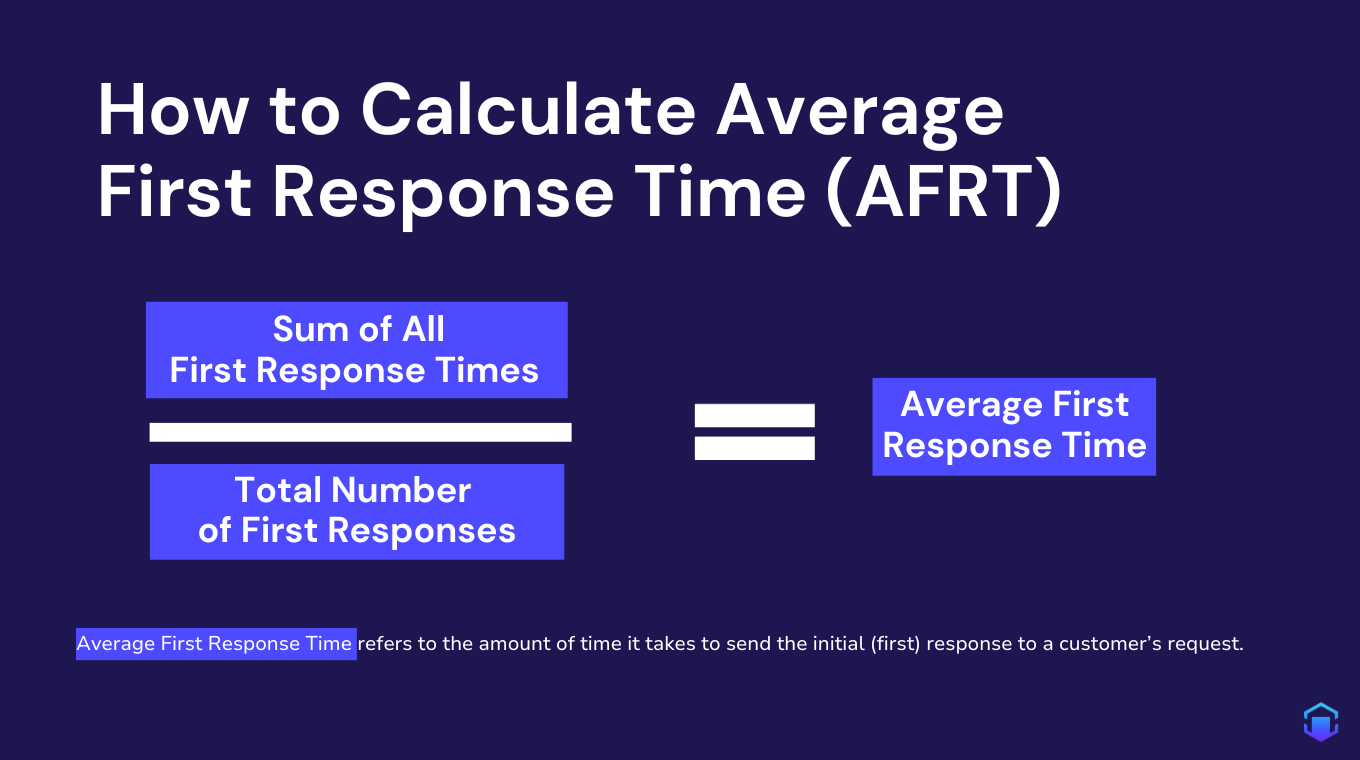
Average First Response Time = (Sum of All First Response Times / Total Number of First Responses)
Calculating Average Response Time
Average Response Time measures the time it took (on average) to respond to all requests – including initial requests and all follow-on questions.
From the previous example, if a customer submits a request, and then has 4 follow-up questions to the initial request, this counts as 5 requests, and the response time to each of the 5 requests should be included in the calculation.
The formula for calculating Average Response Time is:
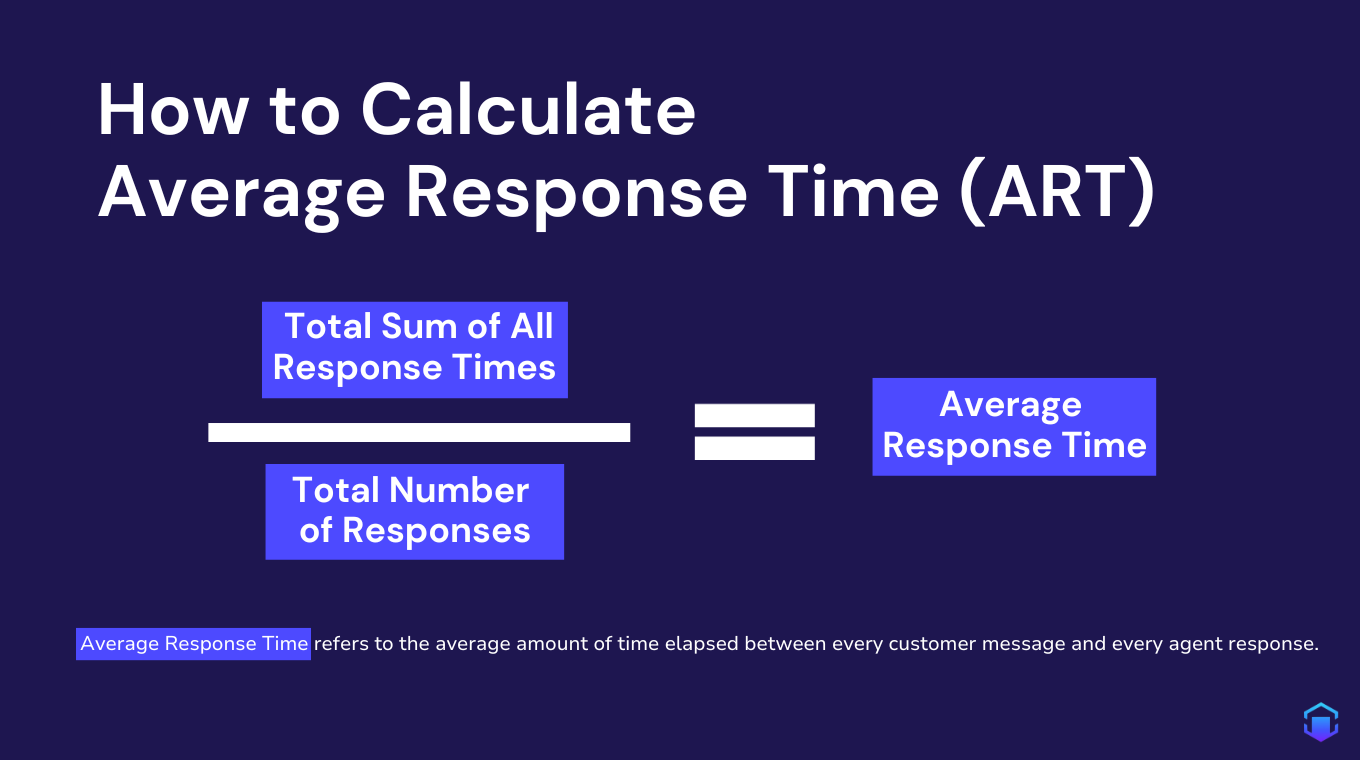
Average Response Time = Total Sum of All Response Times / Total Number of Responses
Average response time is typically reflected in hours (not days, even if you’re beyond 24 hours). If you’re under one hour then note your average response time in minutes.
A few notes on both of these formula:
Measure Response Time in Hours
Average First Response Time and Average Response Time are typically measured in hours (not days (not days, even if you’re beyond 24 hours). If you’re under one hour then note your average response time in minutes.
Measure a specified (recent) period of time
It might sound counterintuitive, but a shorter period of time may be better.
Consider only measuring the past month or two as changes in team and process may have recently affected your average response time, so you’ll want to go off of the most recent– and accurate– information.
What's more important: Average First Response Time or Average Response Time?
When you want to measure and improve customer service, Average First Response Time and Average Response Time are both important metrics.
As to which metric is more important – opinions differ.
Our perspective is, Average First Response Time is more important than Average Response Time. As the old saying goes, "You only get one opportunity to make a first impression."
Many customers might be interacting with your customer service team for the first time. An excessive wait for a first response could create a lasting impression that "Their customer service sucks," even if Average Response Time is significantly lower than Average First Response Time.
At the same time – you shouldn't minimize First Response Time at the expense of much longer Response Times. For example, an Average First Response Time of 5 minute combined with an Average Response Time of 48 hours will also create a negative brand impression.
Again – both metrics are important. For the rest of this article, we'll simply refer to both as "Response Time."
What is a Good Response Time?
Now that you know how to calculate your own response time, what is a good benchmark to shoot for?
According to HubSpot’s Consumer Customer Support Survey, 90% of consumers consider an immediate response to a customer service question important.
What is “immediate”? In terms of the survey, an immediate response was defined as “within 10 minutes”.
However, it’s important to know that this number doesn’t mean anything unless you consider certain contextual factors:
What communication channel did the request come from?
Ten minutes may be reasonable for your call center and live chat, but email typically averages anywhere from 5-24 hours depending on the industry and issue.
How urgent/important is the issue?
Different types of support issues have different priority levels, and therefore likely to have different average response times.
What industry-related expectations exist?
The average response time in your industry might be faster than the average response time across all industries.
What expectations have you established?
This refers to web page copy on your support pages and other brand communication that might mention a particular response time or simply use language that establishes an expectation of speed of any kind.
For example, if you use the phrase “lightning-fast”, you better follow up on that or your customer will notice if their experience doesn’t match up with your promise.
It would have looked better to promise what you know is a reasonable response time so that the customer’s expectation is established accurately upfront.
So, what should your response time be? While it would be nice to get one neatly packaged number you can shoot for, the truth is that the context matters.
Before judging your average response time, establish a reasonable expectation of what your response times should be across all support channels and priority levels.
This will allow you to get a clearer and more accurate picture of how your support team is performing rather than a blanket metric that doesn’t offer any meaningful insights.
How to Improve Customer Response Time
Now that you know your average response time and have a good benchmark in place to shoot for, let’s talk about how to reduce response time to customer requests.
Here are three high-value tips:
1. Create templates and canned responses
When breaking down your response times, it comes down to a few different factors:
- The structure of your IVR system
- The time it takes to delegate a ticket to an agent
- The time it takes for an agent to prepare their response
- And the actual response itself
This first tip deals with the third point and it’s a big part of reducing your FRT.
Think about it: what keeps your agents from responding to inquiries right away?
Sure, there’s workload and that’s likely #1. But beyond that, there’s also the fact that your agent needs to figure out how to respond before responding.
The time it takes them to figure that out adds to the total time it takes for that first response to go out.
But what if you created templates and canned responses that your agents could reference instantly?
It may take time to create templates and premade responses for all your most common support requests, but once you have them you’ll be able to offer your agents a full suite of resources no matter the request.
Your agents won’t have to constantly check with their team leads to figure out an answer for a ticket they haven’t encountered before, cutting down on unnecessary communication.
In addition, they’ll be able to respond faster (and more confidently), understanding clearly what the customer needs help with and how to answer them.
If you want to turn this up to eleven, take that internal knowledge base and plug it into a generative AI tool like Gleen AI.
That will give your agents a convenient way of pulling up the information they need simply and easily without wasting time looking through your bank of templates.
2. Automate simple tasks to shave off time
Now, let’s talk about that second bullet point we covered earlier: the time it takes to delegate a ticket to an agent.
There are many simple tasks within your CS process you could potentially automate, but one of the most opportune places is in ticket management.
For example, you can use AI to automatically delegate tickets to agents and update ticket status, saving you time manually managing ticket distribution.
That’s really just scratching the surface, though.
With a good piece of software, you can also assign a priority level as well as automatically notify customers that you’ve received their request, among other items.
3. Utilize an omnichannel approach
If you’re overwhelmed by the sheer volume of tickets you’re receiving, one strategy you can consider is utilizing a multi or “omni” channel strategy.
With omnichannel-supportive software, you can collect support tickets from multiple different channels and organize them accordingly.
This is useful for a few reasons. First, if you don’t already, accepting support requests from a variety of channels gives your customers added convenience.
And while this doesn’t necessarily cut down on response times, that added convenience will be greatly appreciated by your customers.
Second, using this approach makes it easier to track what is working and where your problem areas are. You may be responding to live chat requests quickly but your average response time for email support or SMS/text support is far too long.
This allows you to focus on that one channel to implement changes while leaving what’s already working alone.
Third, it allows you to obtain insights as to what types of assistance your customers prefer based on the channel. This allows you to set up custom response processes that work best for that channel.
For example, you might find that customers who send in support requests via Discord prefer to receive instant DMs with self-service options.
So, you set up an instant first response template with exactly that, which then allows your customer to reply if they still need help after exploring the suggested solutions.
If you do customer support via Slack, you can add Gleen AI chatbots in any number of Slack channels, further automating your support process.
You can check out what Gleen AI can do for you by creating your first generative AI bot here.
(Want more tips on how to improve your customer service? Check out our ultimate guide to improving your customer service here.)
How to Improve First Response Time Bonus Tip: Use a Chatbot to Provide Instant Support
Many factors come into play when working to reduce your average response time.
How effectively you organize and assign your support tickets is key, but how quickly your agents can get to those support tickets is also vital.
While there are several ways to improve both, as well as the other factors that impact response time, one of the best all-around tools for reducing AFRT and ART is a generative AI chatbot like Gleen AI.
Here’s why:
- With Gleen AI, you can respond to support requests 24/7/365, from all your support channels, in real-time.
- Provide real-time support in 100 different languages.
- Automatically assign tickets to the appropriate agent
- And even offer convenient Agent Assist features, giving your agents access to an internal knowledge base. Gleen AI will automatically draft responses; your agents can edit and send the responses; and Gleen AI will learn from the edited responses.
Managing a mountain of support tickets while trying to support your agents effectively is hard to do all on your own.
With Gleen AI, you gain a partner that works for you around the clock while giving you access to powerful automation tools.
See how a custom chatbot from Gleen AI can help you reduce your response times and streamline your customer service operations.
Request a demo of Gleen AI, or create a free generative AI chatbot using Gleen AI now.



