How to Automate Support: 5 Best Practices for Businesses
With generative AI chatbots like Gleen AI, you can leverage your support FAQ and knowledge base to provide automated first line customer support, enable real-time agent assist, and enable self-serve.
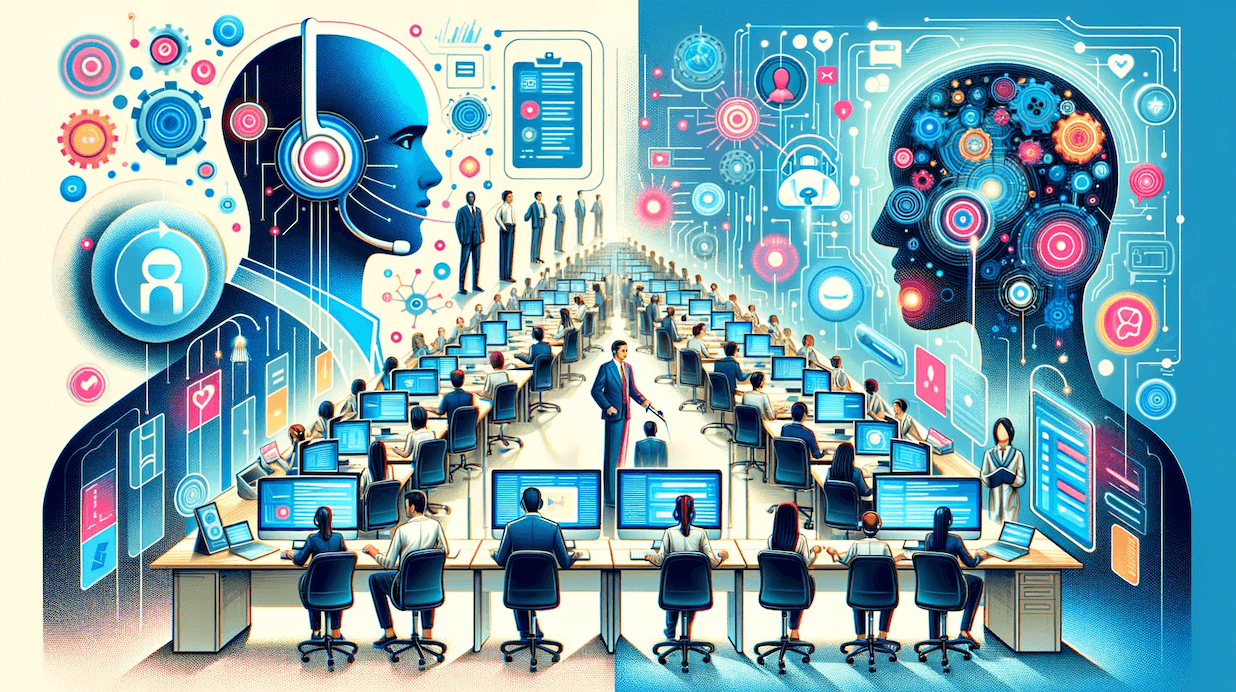
Improving customer support efficiency is very important for keeping customers happy and making a business grow nowadays. As your business expands, the demand for support increases, often becoming a bottleneck.
Automating support is essential to improve your existing team to its fullest potential. Here are five best practices to automate support for your business to enhance efficiency and customer satisfaction.
Tip 1. Create and Maintain a FAQ
An up-to-date Frequently Asked Questions (FAQ) section is your frontline in automating support. Reducing the volume of basic inquiries your team handles is crucial for handling common questions. Regular updates ensure it remains relevant, covering new topics and evolving customer concerns.
Keep it Updated
Keeping the FAQ section up to date is super important. You've have to ensure it matches the newest stuff about your products and what customers are into. That means keeping an eye on any changes in what you're offering and putting that info in the FAQ.
Stay informed about customers and market changes to provide accurate answers in your FAQ for current questions.
Categorize Questions
Effective organization of your FAQ section enhances user navigation and experience. You can put questions into clear groups like Billing, How to Use the Product, or Fixing Problems.
Within these categories, use subcategories to refine further and structure the information.
User Feedback Loop
Considering user feedback is crucial for keeping your FAQ section relevant and helpful. Regularly survey your customers to determine if you are addressing their queries.
Analyzing support tickets is another way to identify common issues not yet covered in the FAQ. Providing a mechanism for direct feedback on the FAQ page, such as a "Was this helpful?" button or a feedback form, allows for ongoing user engagement and helps make iterative improvements to the content.
Tip 2. Create a Support Knowledge Base
A robust support knowledge base serves as a self-help tool for customers and a resource for your team. It should be comprehensive, up-to-date, and easy to search.
Here are the key elements of creating a support knowledge base:
Structured Content
To make a support knowledge base effective, you must meticulously structure it. That means putting info in clear groups and subgroups that match what your business is about and what customers usually ask.
Helping customers and support agents easily find and understand the information they need is important.
Search Functionality
A critical component of a support knowledge base is robust search functionality. Implementing a powerful search tool that can efficiently handle user queries is essential.
This tool should be capable of understanding and responding to various search terms and phrases. Fancy tools like search filters, smart suggestions, and picking the right keywords can make a significant impact. They help customers find answers fast and without much work.
This feature helps customers help themselves and makes it easier for support agents to find info too.
Regular Updates
Keeping the knowledge base current is crucial for maintaining its relevance and utility. This means regularly adding new info and solutions and changing things when your product, service, or company rules change.
Also, listening to what customers say and what support teams learn can help find ways to make things better or add more info. Checking and updating the knowledge base a lot makes sure both customers and support agents get the newest and most correct info. That way, it becomes a trusted place to solve problems and get answers.
Tip 3. Deploy a Generative AI Chatbot like Gleen AI for First-Line Customer Support
A generative AI chatbot transforms first-line support. It doesn't just answer questions – it understands what's going on, looks through information, and provides the most relevant answers.
Here are the features and benefits of a generative AI chatbot like Gleen AI for customer support automation:
Multilingual Support
One of the standout features of an generative AI chatbot is its ability to offer multilingual support. This capability allows the chatbot to detect and interact in various languages, catering to a diverse customer base.
Breaking language barriers helps businesses provide support for everyone. This makes the user experience better globally by being inclusive and easy to access. This is especially good for companies that work around the world or want to start in new places. It means language won't get in the way of giving great customer service.
Empathetic Responses
AI has improved so much that chatbots can now show empathy, which is important for customer relations. This means understanding how the customer feels and the problems they're facing, and providing answers that are accurate.
These friendly interactions help create trust and a good connection with customers. It makes them happier and more likely to stick around. This matters when customers need comfort because it means the automated system responds in a caring, human-like way.
Round-the-Clock Service
Generative AI chatbots being always available is a highly advantageous feature for businesses wanting to automate support. It means customers can get help whenever they need it, no matter the time zone or when the business is open.
When questions need a person to step in, the chatbot can smoothly pass them to live agents if they're around. If it's after business hours, the chatbot can send the question to email support. This non-stop help delights customers by providing them with quick support, ensuring that no question remains unanswered.
Gleen AI is a leading generative AI chatbot that can help you automate support. Gleen AI is easy to set up and manage. It connects with your current IT systems. It works in various support platforms such as email, live chat, Slack, and Discord.
Most importantly, Gleen AI doesn't hallucinate, or make up information, like other generative AI chatbots often do.
Tip 4. Use a Generative AI Chatbot to Assist Support Agents in Real-Time
A generative AI chatbot can be used by support agents in real-time agent assist mode. Here's how it supports agents by making their work easier with AI help:
Real-Time Information Retrieval
Generative AI chatbots help agents find real-time information from the knowledge base. This helps agents get the newest and most important data to reply quickly and accurately to customer questions.
The chatbot searches large knowledge bases and quickly finds relevant knowledge, reducing wait times and improving efficiency.
Providing relevant information quickly is crucial. Especially in tough support situations, having the right info right away is essential to solve customer problems.
Drafting Assistance
AI also helps agents by assisting in drafting responses. These AI chatbots suggest accurate and fitting replies based on what the customer asked and the info in the knowledge base.
This makes answering faster and keeps communication consistent and accurate. Drafting help is especially good for keeping customer service at a high level.
It also helps agents give smart and professional answers, making the whole of automated customer support better.
Tip 5. Integrate a Generative AI Chatbot with Enterprise Systems to Enable Self-Serve
When you connect AI chatbots to systems like order management and inventory, customers can help themselves more. This means less work for your support team. Here is the list of the benefits of a generative AI chatbot integration.
Streamlined Operations
Integrating AI chatbots with enterprise systems greatly streamlines operations, particularly in customer-facing processes. This integration lets customers handle orders and get important info without needing direct help from a person.
Such self-service capabilities include placing, tracking, or modifying orders and accessing account information. This autonomy improves things for customers by making stuff more convenient and faster. It also lightens the load for support teams, letting them concentrate on harder jobs.
Data Accessibility
Connecting AI chatbots with enterprise-level business systems help customers get critical information quickly and in real-time. Customers can ask and get the latest details about products, services, what's in stock, their order status, and lots more.
Customers being able to get data quickly helps them make smart choices and get answers fast, which makes them happier. For businesses, it means spending less time on basic questions because customers can find their own answers.
This easy access and clear info build trust and improve the relationship between customers and the brand.
Final Thoughts
Automating support is a smart step for a better, more customer-centered approach.
Using these 5 tips makes your support system faster and more focused on customers, which boosts customer satisfaction and NPS.
With Gleen AI, embracing these changes can transform how your business supports its customers.
Get a demo of Gleen AI today, or create a generative AI chatbot for free with Gleen AI.



